Code Confidence configuration editor
These screenshots illustrate how an eCos Configuration is modified using the configuration editor. eCos packages are selected using the Packages page of the editor. Multiple packages may be loaded or unloaded together in order to preserve the logical consistency of the configuration. Package versions are selected using in-cell editors within the Version column. The properties of the currently selected package are presented in the Properties view:
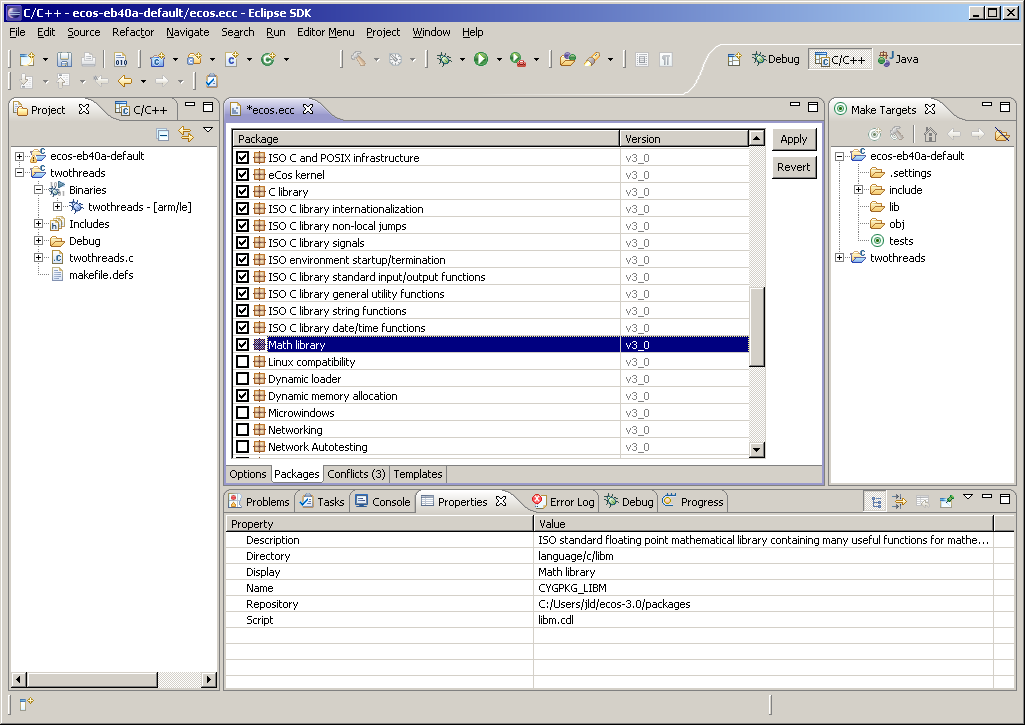
Individual options within the loaded packages are manipulated using the Options page of the editor. Options with unsatisfied logical constraints are readily identified by the presence of a red mark on their icons. Inactive options are shown in grey. Data values are modified using in-cell editors within the Value column. The properties of the currently selected option are presented in the Properties view:
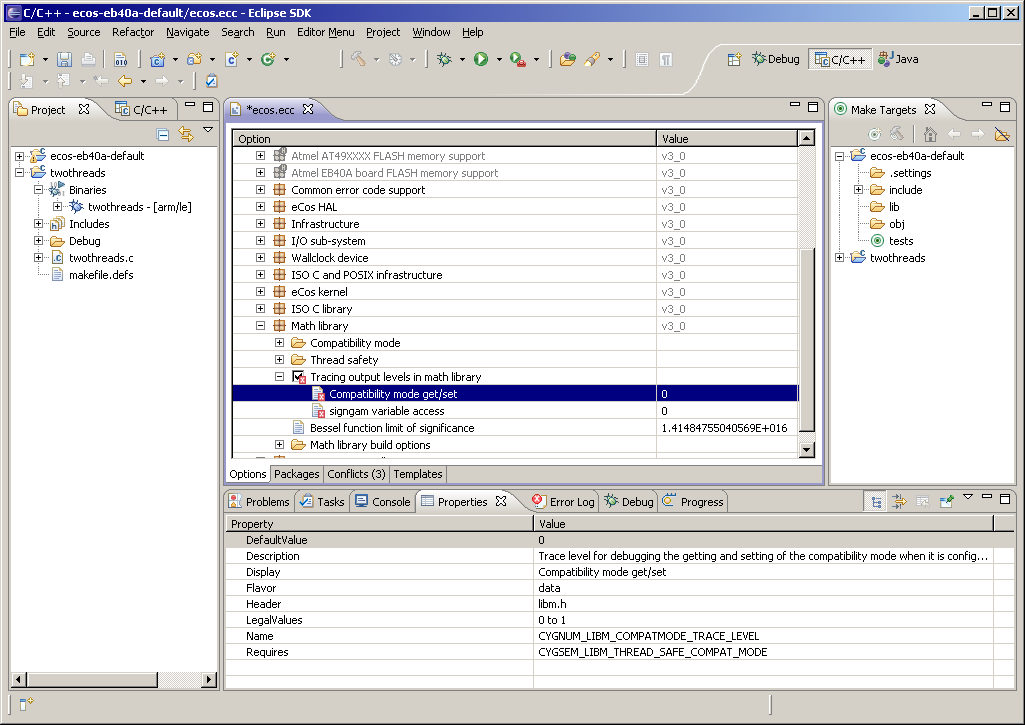
Any logical inconsistencies which arise within the configuration during manipulation are presented on the Conflicts page of the editor. The number of conflicts is always visible on the page tab. Proposals for the resolution of the currently selected conflict are presented in the Properties view. Multiple solutions may be applied together in order to maximise the effectiveness of the underlying inference engine:
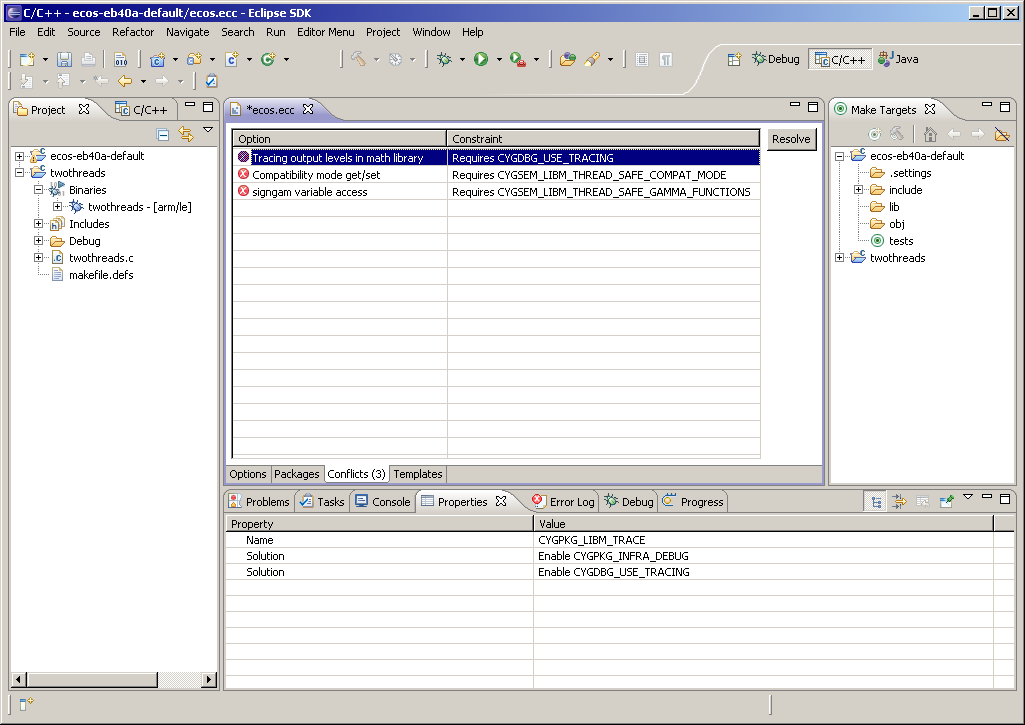
On conclusion of editing, the eCos configuration is saved to file for use by the configuration builder. Back…


